This test post was generated using the block theme Emptytheme in WordPress 6.1.1.
Navigation block with page list:
Site logo:
Site title:
Tagline block:
Query loop «Title & Date» variation:
-
WP 6.1 Text category blocks
-
Block: Image
-
Block: Button
Query loop «Title & Excerpt» variation:
-
Block category: Widgets
The shortcode widget: The Archive Widget: The same Archive widget but as a dropdown: The Category widget block has an additional option for showing category hierarchies: The Latest Comments widget can display or hide the avatars, the date, and the comment excerpt: Here is an example of the Comments widget with all the options disabled.…
-
Block category: Layout Elements
The Layout Elements category includes the following blocks: Group, Button, Columns, Media & Text, separator, spacer, read more, and page break. This group block has a light green background color. The read more block should be right below this text, but only on list pages of themes that show the full content. It won’t show…
-
Block category: Formatting
The formatting category includes the following blocks: The classic block can have almost anything in it. a heading The custom HTML block lets you put HTML that isn’t configured like blocks in it. (this div has a width of 45%) The preformatted block.The Road Not TakenRobert Frost Two roads diverged in a yellow wood,And sorry…
Query loop «Title, Date & Excerpt» variation:
-
WP 6.1 Text category blocks
This test post was generated using the block theme Emptytheme in WordPress 6.1.1. Paragraph H1 Heading H2 Heading H3 Heading H4 Heading H5 Heading H6 Heading Quote block citation classic block Preformatted block Pull quote Citation table cell table cell two table cell three table cell four Table caption header label one header label two…
-
Block: Image
Welcome to image alignment! If you recognize this post, it is because these are blocks that have been converted from the classic Markup: Image Alignment post. The best way to demonstrate the ebb and flow of the various image positioning options is to nestle them snuggly among an ocean of words. Grab a paddle and…
-
Block: Button
Button blocks are not semantically buttons, but links inside a styled div. If you do not add a link, a link tag without an anchor will be used. Check to make sure that the text wraps correctly when the button has more than one line of text, and when it is extra long. Buttons have…
Query loop «Image, Date & Title» variation:
-

WP 6.1 Font size scale
-

WP 6.1 spacing presets
-

WP 6.1 Theme block category
Avatar block:
Post title block:
WP 6.1 Theme block category
Post excerpt:
This test post was generated using the block theme Emptytheme in WordPress 6.1.1. Navigation block with page list: Site logo: Site title: Tagline block: Query loop «Title & Date» variation: Query loop «Title & Excerpt» variation: Query loop «Title, Date & Excerpt» variation: Query loop «Image, Date & Title» variation: Avatar block: Post title block:…
Post featured image:

Post author:
Montero & Araujo Investments
Post date:
Categories:
Tags:
Next post & previous post:
Read More:
Leer más: WP 6.1 Theme block categoryComments block:
Una respuesta a «WP 6.1 Theme block category»
Post comments form block:
Deja una respuesta Cancelar la respuesta
Login/out:
Author biography block:
Term description, archive title, search results title can not be shown on single posts.





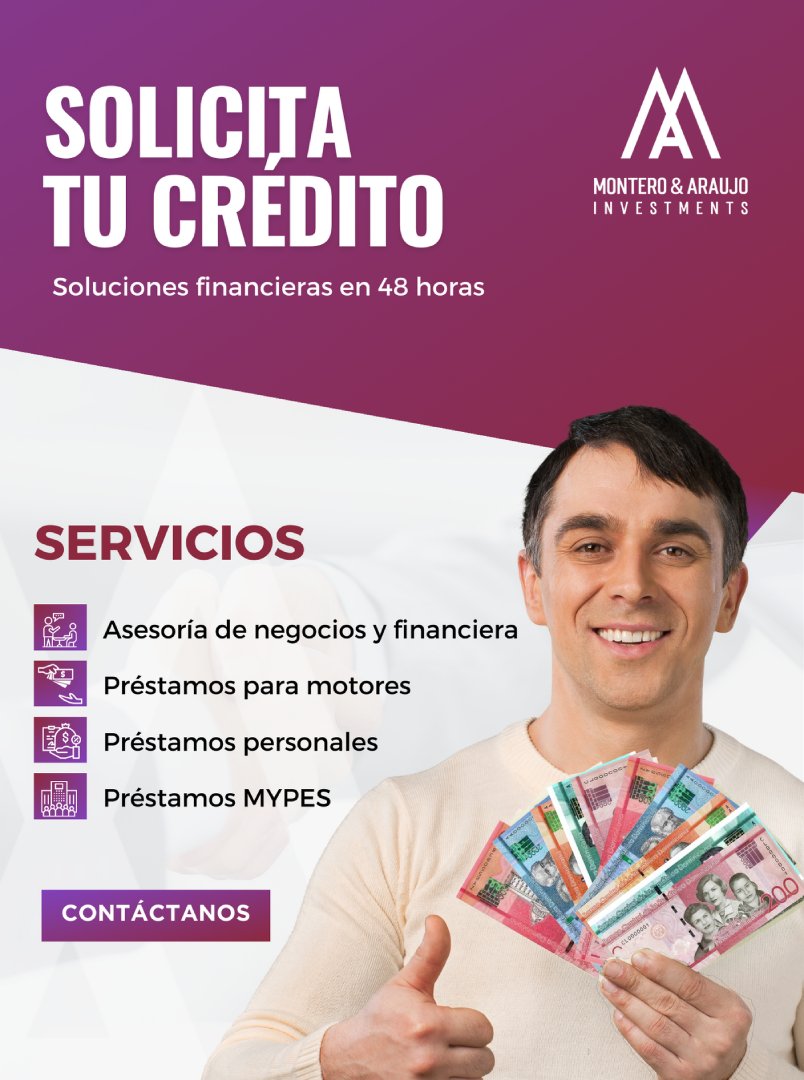

Deja una respuesta